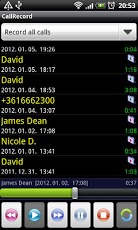Call Record 5.19
Paid Version
Publisher Description
Record automatically all incoming and (or) outgoing calls.
WARNING: SOME DEVICE MANUFACTURERS HAS DISABLED DE INCOMING VOICE. FIRST TRY THE DEMO APP PLEASE. IF YOUR CALL RECORD APPLICATION DOESN'T RECORD, GO TO SETTINGS MENU (PRESS MENU BUTTON) AND CLICK ON "INCOMING VOICE IS RESTRICTED..." CHECKBOX AND TRY AGAIN
You can export the recorded conversation files to FTP, EMAIL, or SD card with our Data Export application:
https://play.google.com/store/apps/details?id=wd.dataexport_checkout
To delete the recorded conversation: Touch and hold the item if you want to delete from list and SD card
Each country has different laws and regulations on call recording notification. Check with your local government's telecommunications authority for the applicable laws in your area. "CallRecord" will not be responsible for illegal use of the application.
About Call Record
Call Record is a paid app for Android published in the Telephony list of apps, part of Communications.
The company that develops Call Record is Webdoor. The latest version released by its developer is 5.19. This app was rated by 1 users of our site and has an average rating of 4.0.
To install Call Record on your Android device, just click the green Continue To App button above to start the installation process. The app is listed on our website since 2014-04-10 and was downloaded 29 times. We have already checked if the download link is safe, however for your own protection we recommend that you scan the downloaded app with your antivirus. Your antivirus may detect the Call Record as malware as malware if the download link to callrecord.wd is broken.
How to install Call Record on your Android device:
- Click on the Continue To App button on our website. This will redirect you to Google Play.
- Once the Call Record is shown in the Google Play listing of your Android device, you can start its download and installation. Tap on the Install button located below the search bar and to the right of the app icon.
- A pop-up window with the permissions required by Call Record will be shown. Click on Accept to continue the process.
- Call Record will be downloaded onto your device, displaying a progress. Once the download completes, the installation will start and you'll get a notification after the installation is finished.